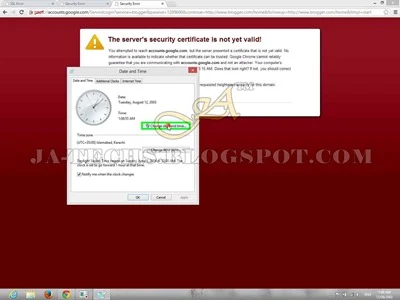Fix Servers Security Certificate Error
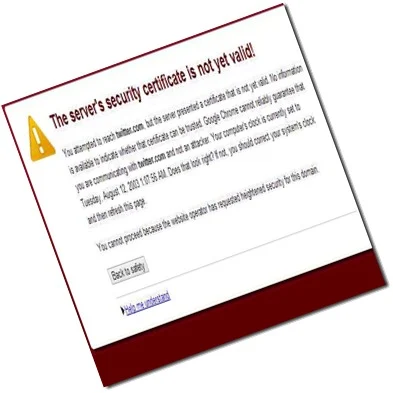
About Troubleshoot:
How do Fix servers security certificate error? This is a common error that
few people received and after having this issue they got confused and just
lose their concentration because of this sudden error. I must say that if
they will calm down during this error then they will easily solve the issue
without any tension and without my this post.
But I’m sharing this issue because some of the people didn’t check their PC properly and they started searching for fixing is an error immediately.
The Server's security certificate is not yet valid! You attempted to reach twitter.com/other website, but the server presented a certificate that is not yet valid. No information is available to indicate whether that certificate can be trusted. You cannot proceed because the website operator has requested heightened security for this domain.
Basically, I would not call it a problem or issue because this is a mistake by our PC users. The main reason of appearing this mistake due to a short-fall of electricity or something related to it that causes the PC’s battery too weak or expire resulting in which the PC cannot save any setting into its memory and it will convert automatically to Default.
Fix Servers Security Certificate Error
So after having this PC’s Date and time return to Default as when it was manufactured due to which the error comes up. So Just reset your PC’s Date/Time correctly and it will fix the issue. Follow the below steps which will help you to resolve it.