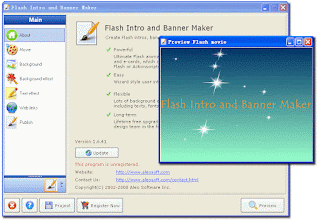Aleo Flash Intro Banner Maker Software
Aleo Flash Intro Banner Maker is a program that allows you to generate Flash
intros, Flash banners, Flash slideshows, Flash AD and ecards. You can add lots
of animated background effects, text effects and image effects. You can also
customize texts, fonts, URL links, colours and sounds. Aleo Flash Intro
Banner Maker could not have a more descriptive name. This program is mainly
intended to create Flash banners for web pages. Although creating your banners
is not so difficult if you follow the steps suggested by the program’s
interface, this process could certainly be made a lot easier.
Luckily, there are various examples you can start from. Also, if you prefer, you can start from scratch. The first step in designing a banner is setting its shape, size and appearance. This is also the time to configure other visual properties, like foreground and background colours. Fortunately, you can add sounds to make your banner livelier. Finally, you need to make some technical decisions, such as JPEG quality, compression, number of loops and frame rate. Additionally, if the banner is too heavy to load, you can also set a preloader.
Aleo Flash Intro Banner Maker Software
Features:-
- Various examples to start from
- Real-time previewing
- Various output formats
- Multiple background effects
- Supports adding sounds