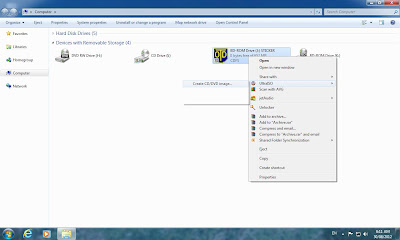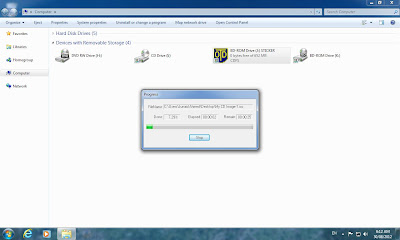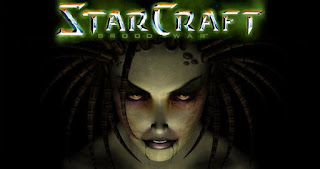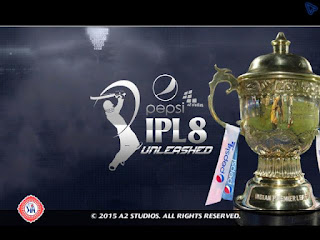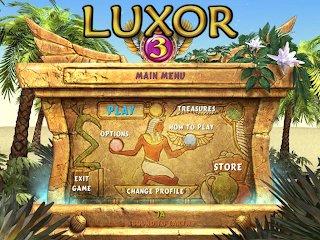Burn CD/DVD Image Using Ultra ISO Software
LEARN HOW TO BURN CD/DVD IMAGE USING ULTRA ISO SOFTWARE
Download the below file and Just follow the given instructions.
File Size: 3.36 MB approx.
Click Below Link to Download: (Password: "lyari.co.cc")
Download the below file and Just follow the given instructions.
File Size: 3.36 MB approx.
Click Below Link to Download: (Password: "lyari.co.cc")
Burn CD/DVD Image Using Ultra ISO Software
Install the above software and insert the serials key and follow the
below instructions as shown in the photos.
Step-1: Insert a CD/DVD in Rom and go to "My Computer".
Step-2: Just right-click on your Optical/Rom Drive, Mouse over
"UltraISO & Click on "Create CD/DVD image..."
Step-3: Rename the file whatever you prefer & click on the
Save button to save the file where you want, I showed at Desktop.
Step-4: The burning process will be started, you have to wait
until it completes.
56% Completed. As shown in the pic.
99% Completed. As shown in the pic.
Step-5: After the burning process will finish, then go to "My
Computer" and right-click on "UltraISO CD Drive", you will find
UltraISO-->Mount, Click on Mount.
Step-6: Select the burned file which you have burnt.
Step-7: Refresh or F5 in "My Computer".
Step-8: You have done, See the same burned file as shown in the
pic.
If you still have a problem then watch my below youtube video tutorial,
which will guide you more easily.
That's all you need to perform, now you have successfully burned or save
image using Ultra ISO Software.
Enjoy...
If having any kind of trouble, then reply...
Don't forget to comment, which are most valuable for me.