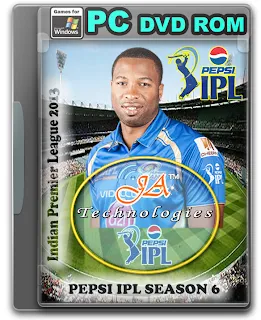Pepsi IPL6 Game for Windows
This is a patch entitled “Pepsi IPL6” which was made by A2 Studios. The patch
will work on EA SPORTS Cricket 2007 PC Version Game. A2 Studios have
previously made about dozen of patches for EA Cricket 2007 and this PEPSI
Indian Premier League is another latest released patch by A2 Studios. Before
season 6 DLF was the sponsor of all previous Indian Premier League Tournaments
but in this Season Pepsi got sponsorship of IPL season 6 in the year 2013.
Please Note that this patch requires a
Fresh
EA SPORTS Cricket 2007
PC Game.
Features and Updates:
Participant Teams
- Chennai Super Kings
- Royal Challengers Bangalore
- Mumbai Indians
- Pune Warriors India
- Kolkata Knight Riders
- Rajasthan Royals
- Delhi Daredevils
- Sunrisers Hyderabad
- King XI Punjab
Stadiums Days + Night
- Bangalore
- Chennai
- Delhi
- Dharamsala
- Hyderabad
- Jaipur
- Kolkata + Kolkata Playoffs
- Mohali
- Mumbai
- Pune
Other Stuffs
- All Team Kits including Empires
- Helmet, Caps, Pads, Gloves, Bat
- Team Logos
- TV and Menu Overlays
- Correct Player Names/ Line-ups
- Faces of Players
- Background Menu
- Pitch Ads and Stumps + Playoffs Pitch Ads
- and Much more!
Game Play Video:
PEPSI IPL 6 (2013) Gamepaly Video 1
PEPSI IPL 6 (2013) Gamepaly Video 2
Screenshots:
The bunch of snaps of this PEPSI Indian Premier League season 6 Game are
below, images are HD and High Quality, click any of it to view enlarge.
How to Install:
- After download all three files, just extract using WinRar.
- Once extraction finishes, your will see "IPL-6.iso" file, mount it using UltraISO/Daemon Tools.
- Go to Virtual Drive, double click on "Autorun.exe" to start setup.
- On installer screen, click on "Install" button to proceed.
- After selecting optional features, browse to "EA Cricket 07" directory.
- Insert the "Password" and click Next to start installation.
How to Play this Game:
Roster Loading Process
- Run “EA SPORTS(TM) Cricket 07” Game.
- Go to “My Cricket” Ingame Menu.
- Proceed with “Save / Load”.
- Click on “Load”.
- Press “Space” key from keyboard to jump “Roster” Tab or Click on Right Arrow beside profile text.
- Click on “IPL6” Roster to load it.
- Perform step 1 to 3 and then select “Save” and save it to your profile.
Playing IPL 6 Tournament
- Ingame go to “Game Modes”.
- Now go with “Domestic”.
- Proceed with “English/Indian Cricket”.
- Select “Pepsi Indian Premier League”.
- Choose “Schedule = 2006”, “Match Length = 20 Overs” & “Difficulty = As per your Wish”.
- Now Select any Team, but don’t select any English Team, only a choose IPL Team then click “Continue” to start Tournament and Play Game.
How to Install this Game:
The video will instruct you to install this patch over EA Sports Cricket 2007
Game easily without committing any error.
Note: Kolkata Stadium
(Night + Day) Playoffs and Playoffs Pitch Ads can be extract same directory
after reaching Final, although Boundary Music is not necessary to install.
Pepsi IPL6 Game
Feedback and Support!
Please share this post and if you like this then post “Thanks” to encourage
more.