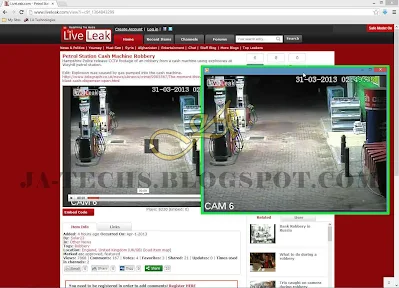How to Download Vidoes from LiveLeak?

LiveLeak.com is a video hosting website like Youtube, DailyMotion and etc. In this article, you will know how to download videos from Liveleak. People can find and watch real stories, documentary films, and real-time incidents with were captured through CCTV Cam. The video on Live was basically uploaded by the user or people just like you and me. You can find videos on Liveleak that were restricted on Youtube or DailyMotion due to violations because Youtube and others do not support hosting Tortured Videos in real-time capturing, so you can find many of the contents from there. We are here to tell you how can you download videos from LiveLeak. It might be that people are finding ways to download the videos. So if you're here then just because you want to know the way. Downloading videos from LiveLeak is very easy, no extra potential work need to download clips from LiveLeak.com.
Now without taking any further time I am going to show you how is it possible to download clips from video hosting sites. If you're new to this blogger and reading this post so it does not matter, because I have shared one tutorial regarding the video downloading from DailyMotion, it is the same Tutorial for LiveLeak.
Before proceeding with this tutorial you are required to perform steps 1 to 10, which I have already shown on the topic "DailyMotion Video Downloader". I again remind you that please visit the above link to perform the steps because that is required to perform before proceeding below steps.