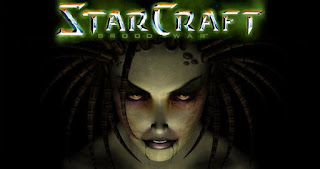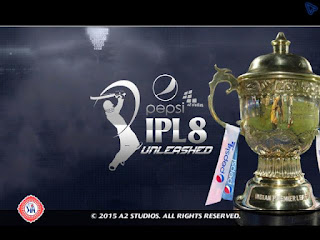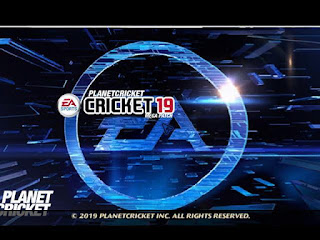Fix Microcode Update Error in HP System
If you have ever used HP PC, then you must be familiar with this Microcode Update error, which pops up when you switch on your PC, I will show how to fix Microcode update error here, this is the most common error or caution in HP Desktop Computers, what is the reason for it because Bios gets outdated in some times so you need to flash newer bios to fix this problem, so here you can either follow the instructions mentioned below with images or can also watch the video tutorial to fix Microcode update error of your HP PC.
Download the below file and Just follow the given instructions.
File Size: 2.86 MB approx.
Click the Below Link to Download
Fix Microcode Update Error in HP System
Screenshot Tutorial:-
Step-1: Just double-click on the downloaded file.
Step-2: Click the Next Button as shown in the pic.
Step-3: Accept License Agreement & Click Next.
Step-4: Click on the Change button to select the destination
folder.
Step-5: I Recommend extracting it on Desktop by Creating the
Bios folder.
Step-6: Double Click on the Bios folder located at the Desktop.
Step-7: Double Click on HPQFlash Folder.
Step-8: Right Click on HPQFlash.exe & Run as Administrator (in
Windows 7/Vista),
XP Users just double-click on it.
Step-9: Be ready to Flash Bios, close all programs & Click
on Next.
It will take up to 30~60 seconds to complete, then restart your PC.
Video Tutorial:-
Watch my below youtube video tutorial, which will guide you more easily.
That's all you need to perform.
Enjoy...
If having any kind of trouble, then reply...
Don't forget to comment, which are most valuable for me.









![[feature] Fix Microcode Update Error in HP Model dc7100 Step 9 Fix Microcode Update Error in HP Model dc7100](https://blogger.googleusercontent.com/img/b/R29vZ2xl/AVvXsEjs5KilEzApFZ1qdbNlsr5DlXORasFMLIz9kD1zVOk5IIyAidDbl497nb6n3IQBIVLBKUero0j-llBATflCyojf-eX5D6MuR6BHVTQG2g_1-WVPK0fvhCs9zxaTu6i1MYD_RM7Fk7V10qk/w400-h240/Dwm+2012-08-30+05-28-02-82.jpg)